In today’s digitally driven world, protecting your sensitive data is paramount. Laptops, being highly portable devices, are particularly vulnerable to theft and unauthorized access. Employing robust laptop encryption software is no longer a luxury but a necessity for individuals and businesses alike. This comprehensive guide explores the best laptop encryption software options available, considering factors such as ease of use, security features, compatibility, and pricing. We’ll delve into various types of encryption, address common concerns, and help you choose the perfect solution for your needs.
Understanding Laptop Encryption and its Importance
Laptop encryption safeguards your data by converting it into an unreadable format (ciphertext) using a cryptographic algorithm. Only authorized users possessing the correct decryption key can access the original data (plaintext). This protection extends to various types of data, including operating systems, applications, files, and even the boot process itself. The importance of laptop encryption cannot be overstated, especially considering the increasing prevalence of data breaches and cyberattacks.
Types of Laptop Encryption
- Full Disk Encryption (FDE): This encrypts the entire hard drive or solid-state drive (SSD), protecting all data stored on the device, including the operating system. Examples include BitLocker (Windows) and FileVault (macOS).
- File Encryption: This encrypts individual files or folders, offering selective protection. While less comprehensive than FDE, it’s useful for safeguarding sensitive documents or specific data sets. Popular tools include VeraCrypt and 7-Zip.
- Hardware-Based Encryption: Some laptops come equipped with hardware-level encryption, which often provides faster performance compared to software-based solutions. This is usually integrated into the chipset or storage device.
Top Laptop Encryption Software Options
Choosing the right encryption software depends on several factors, including your operating system, budget, and security requirements. Below, we review some of the leading options:
1. BitLocker (Windows)
BitLocker is a built-in full-disk encryption feature in Windows operating systems (Pro and Enterprise editions). It’s a robust and reliable solution, offering strong encryption using AES (Advanced Encryption Standard) and requiring a password or TPM (Trusted Platform Module) for decryption. BitLocker’s integration with Windows makes it a convenient choice for many users.

2. FileVault (macOS)
Similar to BitLocker, FileVault is Apple’s built-in full-disk encryption for macOS. It’s user-friendly and seamlessly integrated into the operating system, encrypting the entire startup disk. FileVault offers strong security and is a good default option for Mac users.
3. VeraCrypt
VeraCrypt is a free, open-source, and cross-platform disk encryption software. It’s known for its strong security features and flexibility, supporting various encryption algorithms and allowing for both full-disk and file/folder encryption. VeraCrypt is a popular choice among security-conscious users who value open-source transparency.
Choosing the best laptop encryption software is crucial for data security, especially when handling sensitive projects. This becomes even more critical when collaborating with external teams, such as those offering a nearshore software development service , where secure data transmission is paramount. Therefore, selecting robust encryption is a fundamental aspect of responsible data management for any project, regardless of development approach.
4. PGP (Pretty Good Privacy)
PGP is a widely used encryption software primarily for email and file encryption. While not a full-disk encryption solution, PGP is highly effective for securing sensitive communications and files. Its robust cryptographic algorithms provide strong protection against unauthorized access.
5. LUKS (Linux Unified Key Setup)
LUKS is a disk encryption standard commonly used in Linux distributions. It’s a flexible and secure option offering strong encryption and support for multiple key management methods. LUKS is often integrated with various Linux desktop environments and tools.
Choosing the Right Encryption Software: Key Considerations
Selecting the best laptop encryption software involves carefully considering several factors:
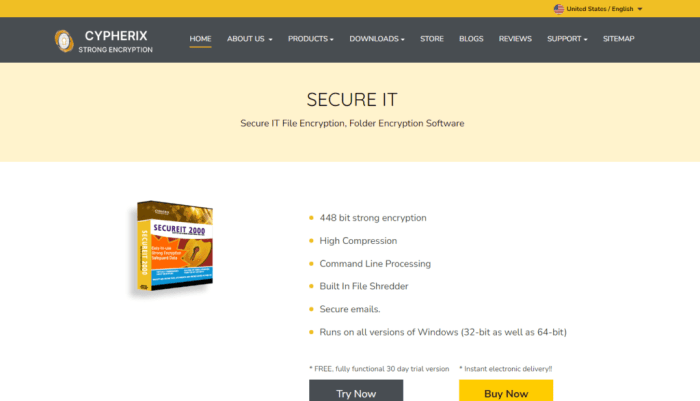
- Operating System Compatibility: Ensure the software is compatible with your operating system (Windows, macOS, Linux).
- Encryption Strength: Look for software that uses strong encryption algorithms like AES-256.
- Ease of Use: Consider the software’s user interface and how easy it is to set up and manage.
- Performance Impact: Encryption can slightly impact system performance. Evaluate the trade-off between security and speed.
- Key Management: Understand how the software manages encryption keys and how to recover them if lost.
- Cost: Determine whether you need a free or paid solution.
Frequently Asked Questions (FAQ)
- Q: Is laptop encryption necessary? A: Yes, especially if your laptop contains sensitive personal or business data. Encryption provides a crucial layer of protection against unauthorized access.
- Q: Will encryption slow down my laptop? A: Yes, but the performance impact varies depending on the encryption method and hardware. Modern encryption algorithms and hardware acceleration minimize this impact.
- Q: What happens if I forget my encryption password? A: You may lose access to your data. It’s crucial to securely store your password or recovery key.
- Q: Can I encrypt only specific files or folders? A: Yes, file encryption tools allow you to selectively encrypt individual files or folders.
- Q: Is full-disk encryption better than file encryption? A: Full-disk encryption offers more comprehensive protection, while file encryption is suitable for selectively protecting specific data.
- Q: What is a Trusted Platform Module (TPM)? A: A TPM is a hardware security module that helps protect encryption keys and enhances overall system security.
Conclusion
Protecting your laptop data with robust encryption software is a crucial step in maintaining your digital security. By understanding the different types of encryption, considering the key factors discussed above, and choosing the appropriate software for your needs, you can significantly reduce the risk of data loss or unauthorized access. Remember to regularly update your encryption software and follow best practices for password management to ensure optimal protection.
Call to Action
Choose the best laptop encryption software that fits your needs and protect your valuable data today! Start your free trial or download your preferred encryption software now.
